To add large profile picture follow these steps. 1. Go to chat rooms tab. 2. Then "Menu" 3. Then "Create Room" 4. Then ...
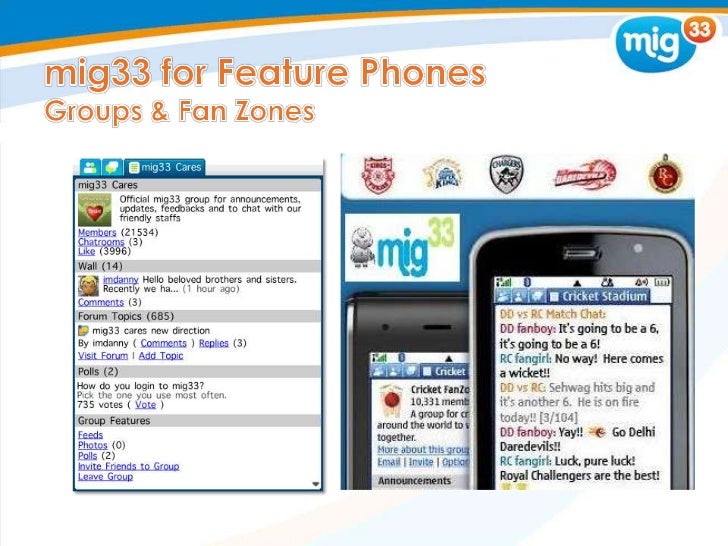
To add large profile picture follow these steps.
1. Go to chat rooms tab.
2. Then "Menu"
3. Then "Create Room"
4. Then paste this code in room name window.
5. code: http://www.mig33.com/sites/index.php?&c=...97df31fec8
6. Then "Create Room"
Use mig33 v 4.2 or 4.3
Now your profile picture is large.
Large picture only show in friend list.











COMMENTS